Customise Whisky Hunter To Your Own Taste
All users have different needs and use Whisky Hunter in different ways. In order to make it easier to use for each user, we have implemented a system of personalised settings that will allow you to customise the output in the way that each of our users would like it to be.
Default currency selection
Each user can choose one of 25 in their profile settings. All data on the website will be displayed in this currency.
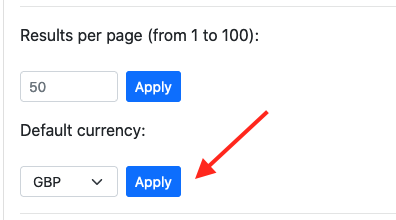
Results per page
You can choose how many results you want to see on one page. The default value is 25. You can set a value between 1 and 100 to your preference.
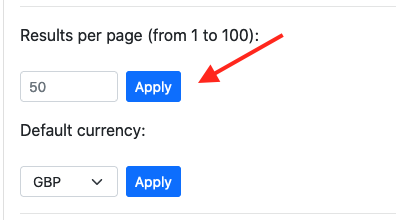
Disabling unnecessary auctions
You can deactivate the output of auctions you don't want. To do this, in your profile settings, go to the Auctions settings tab. In the Past and Live search, results from disabled auctions will disappear.
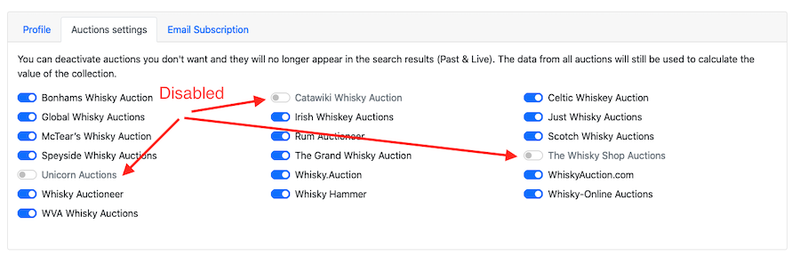
If you have disabled auctions, you will see a notification about this on the search pages.
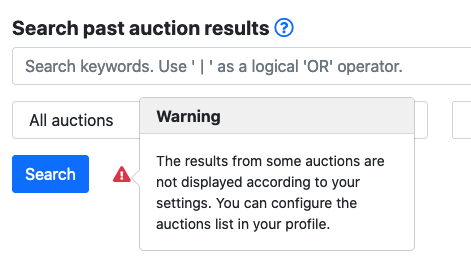
Hide unnecessary data columns in the results table
Change the order of the columns as you like
For the tables on the Past, Live & Targets pages you can change the order of the columns as you wish. Simply drag and drop the columns as you like. The settings apply to each of these pages separately.
Conclusion
As you can see, you can customise the layout of the information just the way you want it. It doesn't require any effort. Try the settings and make Whisky Hunter perfect for you.
Updated: July 6, 2022
Whisky Auctions Schedule & Fees
Recent posts:
Bottle Recognition Feature
Analyzing Whisky Cask Sales at Auctions
When and where to sell or buy Macallan Fine Cacao or another new release profitably
Want To Know The Change In Value Of Your Whisky Collection Over Time?