Dive into the “search” functionality of the Whisky Hunter database
As you probably know, auction houses tend to apply completely different (and frustratingly mismatching) names for absolutely identical bottlings. In order to make the best possible use of our website capabilities, it is critical to understand the intricacies of the Whisky Hunter “search” functionality. The knowledge with help you to increase the accuracy, speed and efficiency of finding the exact bottle that you have in mind.
The search form look like this (you may have different fields depending on your level of subscription).
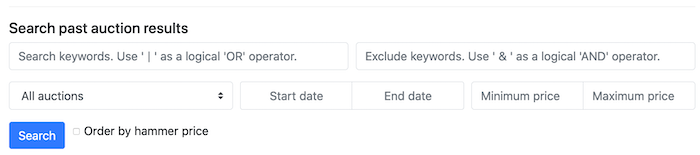
In order to demonstrate the system intricacies, we are going to look at several practical examples:
Scapa 16 years old
First of all we need to insert the key meaningful parameters to search form ”Scapa 16” and review the search results.
The first thing to draw our attention to is the fact that some of the lots had several bottles sold as a bundle, however we are only interested in single bottle lots only.
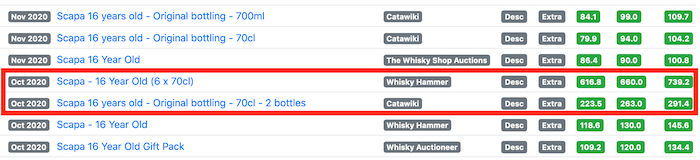
In order to omit unnecessary results, we need to type the “6 & 2” in the Exclude Keywords field – this will allow you to eliminate the lots with 6 and 2 bottles.
Looking at the remaining bottles, we can see other unnecessary parameters that need excluding.
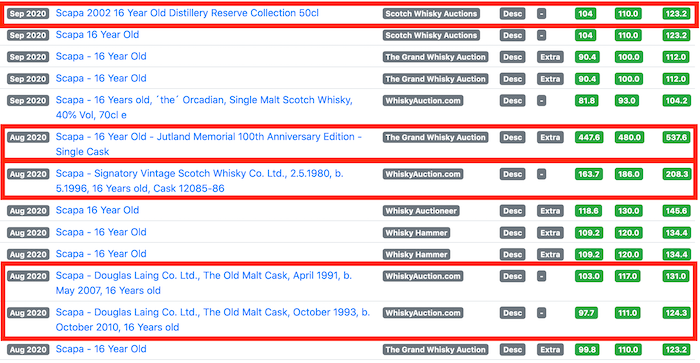
Let's assume we are not interested in the following releases:
- 2002 Old Distillery Reserve Collection (50cl)
- Jutland Memorial 100th Anniversary Edition
- Signatory release
- Douglas Laing release
To exclude the search results we are not interested in, we need to add the following values in the Exclude Keywords field: “6 & 2 & 2002 & Jutland & Signatory & Douglas".
Looking at the remaining search results, we can see additional releases that we are not interested in:
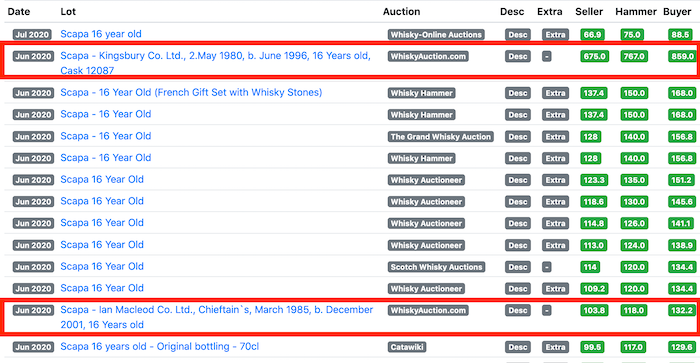

In order to remove the search results that we are not interested in, we need to add new values in the Exclude Keywords field: “6 & 2 & 2002 & Jutland & Signatory & Douglas & Cask & Macleod”
We will therefore end up only with the search results that we are interested in.
This is how the search form allowing us to filter it only on the lots that we are interested in researching.

As a result, we applied exclusion criteria correctly and learnt how to use the “Exclude“ and the logical operator AND (“ & ”).
Let's review another example, this time we will learn to use the logical operator OR “ | ”.
Aberlour A'bunadh batch #07
The nuance that needs to be considered when searching through the data from auction houses, is that they can assign different naming labels for identical lots and even the batch numbers. This needs to be taken into account when searching in order to find all relevant lots. For example, some auction houses list Aberlour A'bunadh and others Aberlour Abunadh. So if we only search for "Aberlour A'bunadh" we will not see the lots listed as "Aberlour Abunadh" and vice versa (please see the number of found lots below).
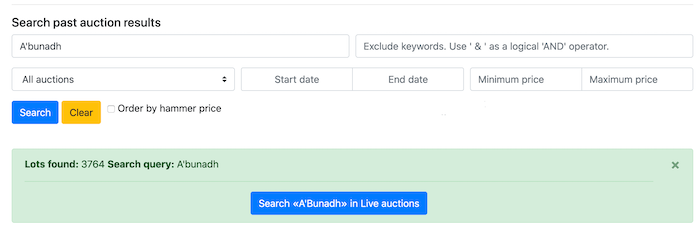
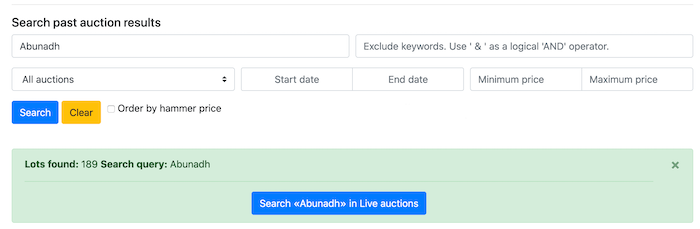
In this scenario we can deploy the logical operator OR “ | ”.
In order to see both variations of this lot, we need to add them to the search form using the logical operator OR: "Aberlour A’bunadh 7 | Aberlour Abunadh 7" – this will allow us to see the search results of both spelling options.
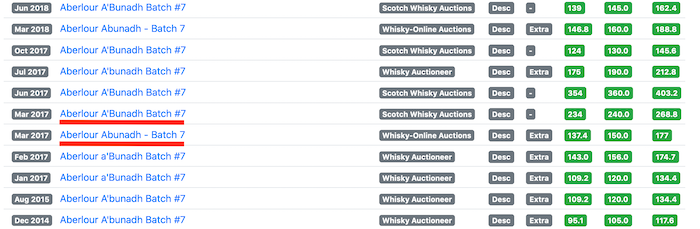
Let's continue our research. 07 does not equal 7 when used in the search. Therefore, we can assume that there are also lots of Aberlour Abunadh 07 or Aberlour A'bunadh 07.
To check, we will add two more of these options to the search, and as a result, our search query will look like this "Aberlour A’bunadh 7 | Aberlour Abunadh 7 | Aberlour A’bunadh 07 | Aberlour Abunadh 07" and as we can see, there really is also such a variant.
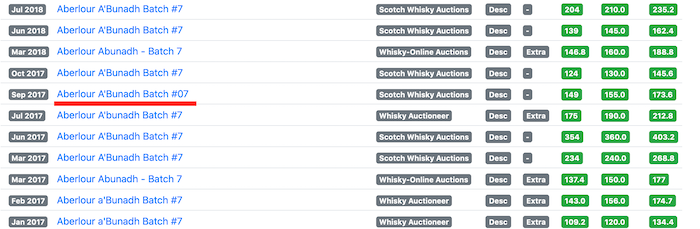
Applying correct search operations can provide you with high accuracy results, filtering out unnecessary criteria.
Here are some useful tips for the optimising your search
Utilise only meaninigful search parameters:
- Instead of 18 Years old or 25 y.o. simply use 18 or 25
- Instead of Sherry Cask Finish or Sherry Butt matured or Single Cask simply use Sherry or Single
- Instead of b. 2007 or bottled 1983 search for 2007 or 1983
- Instead of cask 7003 or #9500 or no. 4021 search for 7003 or 9500 or 4021
- Instead of cl. 75 or 75 cl search for 75
- Instead of 43% or 43° или 43 Vol. search for 43
If you would like to exclude miniature bottles from the search, in the Exclude keywords field, enter mini & miniature & 5cl
If you are using the logical operator AND “ & ”or the operator OR “ | ” you must use the space bar as the separator.
Example: mini&miniature - incorrect. Correct way would be mini & miniature.
We hope that you found this article useful and you managed to enhance your search skills on the Whisky Hunter website. Enjoy using it and get in touch with us with your feedback on anything else you’d like us to write about!
Whisky Hunter HowTo Manual Search
Updated: March 23, 2021
Whisky Auctions Schedule & Fees
Recent posts:
Bottle Recognition Feature
Analyzing Whisky Cask Sales at Auctions
When and where to sell or buy Macallan Fine Cacao or another new release profitably
Want To Know The Change In Value Of Your Whisky Collection Over Time?