Tags - Guide To Use
For our Patrons, it is now possible to create custom tags. With tags, you can group your collection or watchlists according to your own taste and have quick access to all items with the same tag.
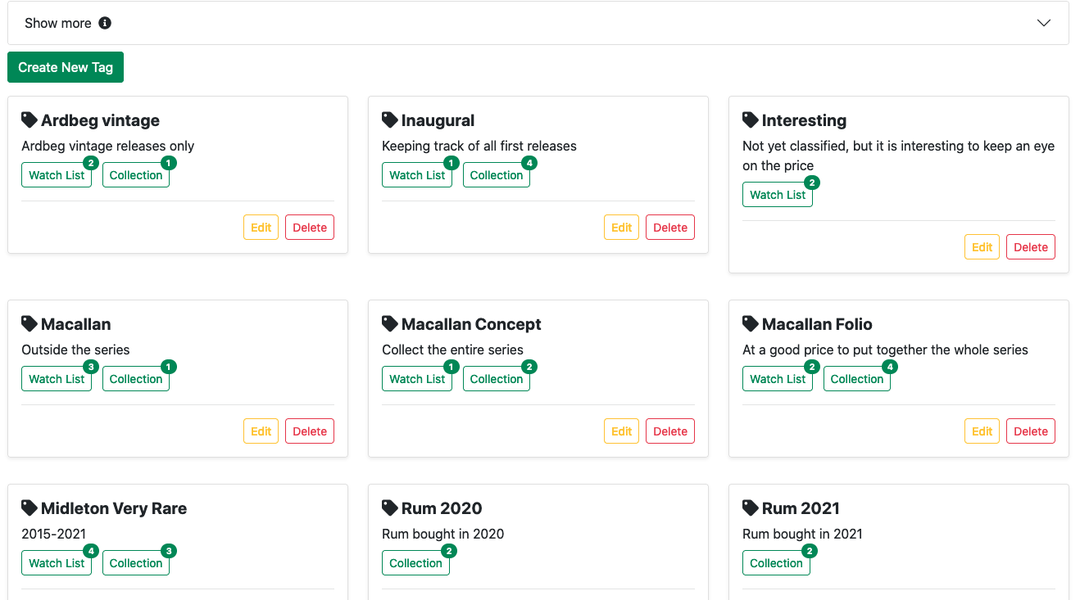
Using the tags is very easy. Go to the Tags page and click - Create New Tag button.
Specify a name for the tag and add a description if needed. The name can be anything you like. For example, the name of the series, distillery or bottler, and perhaps the date of purchase or anything else that is convenient and understandable to you.
After creating a tag, you must start using it! Go to your Collection or Watch List and click the Edit button to add the tag to the desired item.
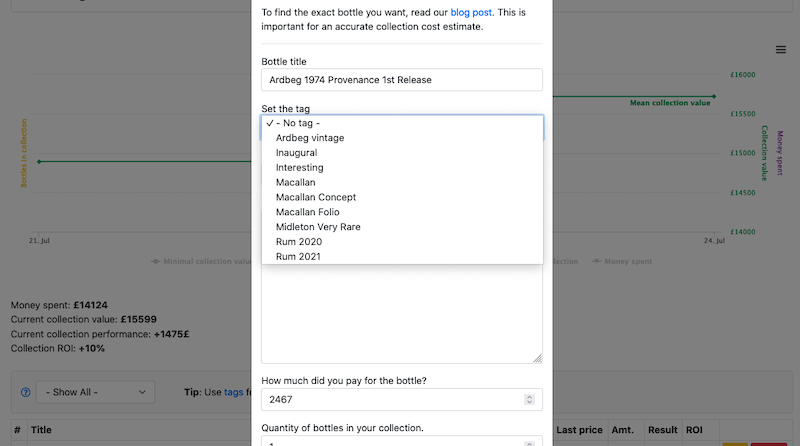
Once you have created tags and assigned them to the items you want - the Tags page will show how many and which tags are assigned to the collections and watchlists, and you can quickly navigate to the lists you want.
Among the most significant points, the use of tags in the Collection allows you to look at profitability in terms of tags.
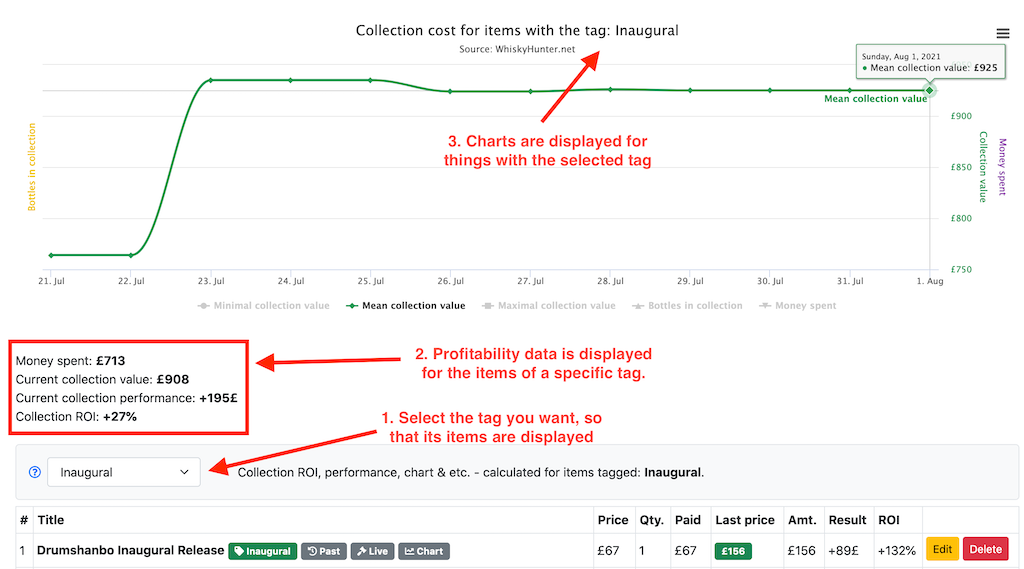
FAQ
Q: Is the profitability and present value of the collection calculated for each tag individually?
A: Yes, if you have assigned a tag to bottles in a collection, then when you select that tag, you will see the profitability calculation and graph for that particular tag.
Q: Why aren't the graphs in the collection visible if a tag is selected?
A: If you have recently added tags for items in your collection, the charts will begin to appear when there is enough saved data.
Q: How many days before the graphs in the collection start to appear if a tag is selected?
A: Usually after 3 days, the charts will start to be displayed.
Q: How many tags can I create for my account?
A: The number of tags you can create depends on your Patreon support level. You can always check our Patreon page for up-to-date information.
Q: Who can see my tags?
A: Your tags are only visible to you.
Tags
Updated: Aug. 3, 2021
Whisky Auctions Schedule & Fees
Recent posts:
Bottle Recognition Feature
Analyzing Whisky Cask Sales at Auctions
When and where to sell or buy Macallan Fine Cacao or another new release profitably
Want To Know The Change In Value Of Your Whisky Collection Over Time?