How to add whisky bottle to Watch List
Watch List - allows you to save your searches for quick and easy access later.
To add a new bottle to Watch List, use the Past Lots or Live Lots search form.
1) Find the bottle you need using the search field.
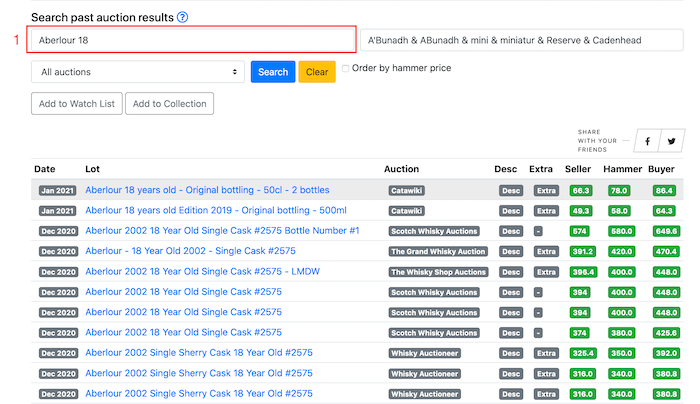
2) Clear search results by removing unnecessary values using the Exclude keywords field.
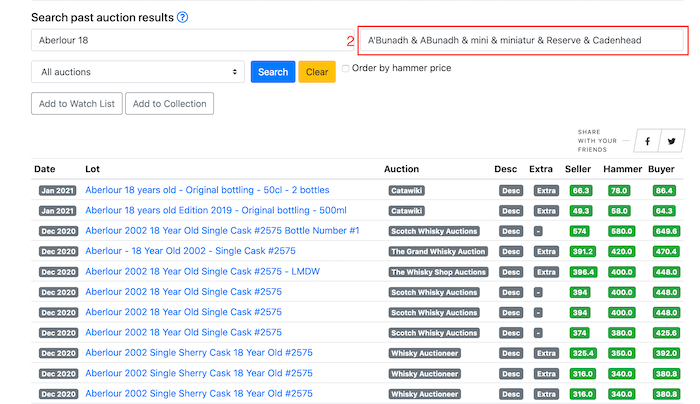
3-4) Then click on the Add to Watch List button and fill out the form.
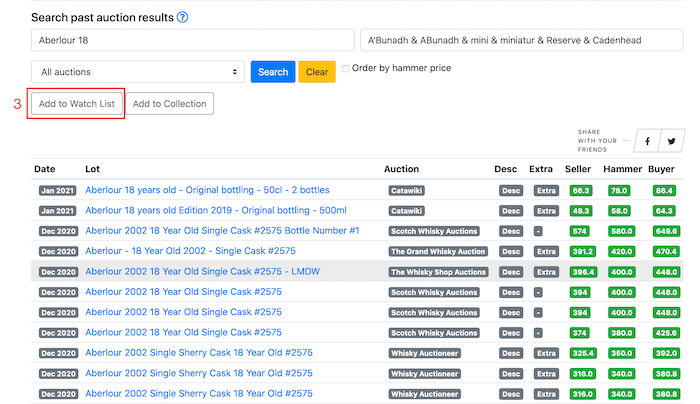
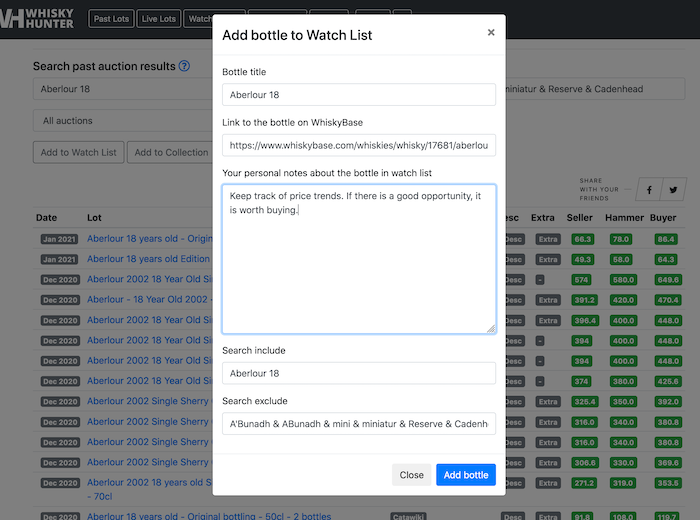
5) If everything is done correctly, your bottle will appear in your Watch List.
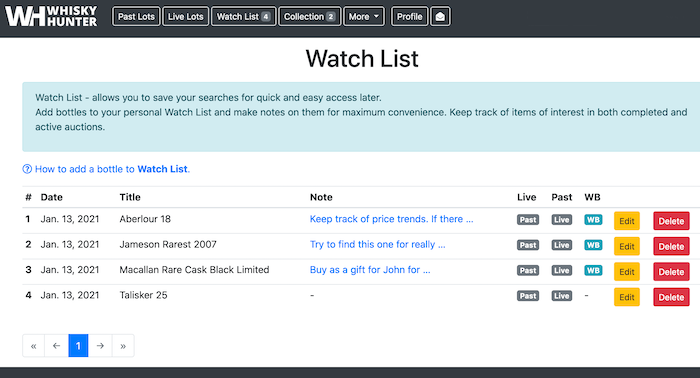
UPD #1:
We have added the ability to add your bottles from Watch List for automatic tracking across all live whisky auctions.
To do this, when adding or editing a bottle in the Watch List, tick the Set as target box.
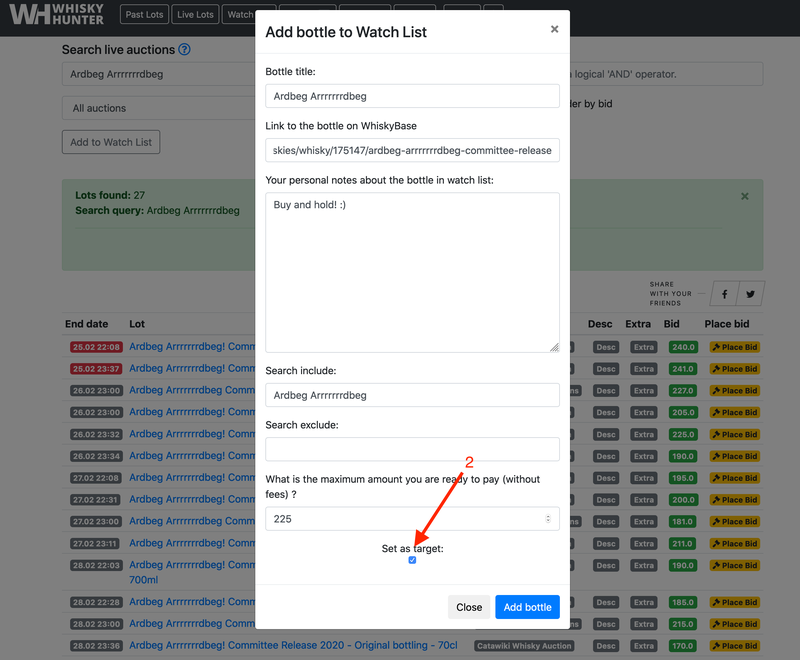
Read more in our post.
UPD #2:
It is now possible to use Tags in a Watch List. Check out this important feature.
Whisky Hunter HowTo Watch List
Updated: July 26, 2021
Whisky Auctions Schedule & Fees
Recent posts:
Bottle Recognition Feature
Analyzing Whisky Cask Sales at Auctions
When and where to sell or buy Macallan Fine Cacao or another new release profitably
Want To Know The Change In Value Of Your Whisky Collection Over Time?